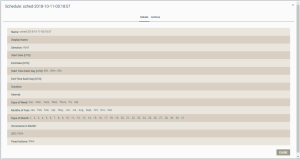Schedules Tab | Details
View details on an individual schedule as follows:
- On the Schedules tab, click the schedule you wish to review to open its Details (example shown below):
- Review the details provided:
- Name - the name of the schedule, which must match the schedule name on the host application of the device.
- Display name- a user-friendly name for the schedule.
- Direction - Either To Device if the schedule is sent to the device, or From Device if the schedule is sent from the device.
- Start Date (UTC) - the date that the schedule should be executed.
- End Date (UTC) - the date that the schedule should be stopped.
- Start Time Each Day (UTC) - the time that a scheduled event is started each day that the schedule is active.
- End Time Each Day (UTC) - the time to stop the scheduled event for each day that the schedule is active.
- Duration - the amount of time that the schedule should be active.
- Days of Week- the specific weekdays that the schedule is active.
- Months of the Year - the specific months that the schedule is active.
- Days of the Months - the specific days in the month that the schedule is active.
- Occurrence in Month- how many times the schedule occurs each month. This applies to the day of the week that the schedule is executed, e.g. the first and second Monday.
- UTC - if set to true, the UTCUniversal Coordinated Time time is applied; if false, UTC is not applied.
- Fixed Actions - If set to true, you cannot add new actions to the schedule. This means that the updateSchedule call from the mobile application has reduced functionality. Therefoe, we recommend configuring this setting for schedules that are not intended to support significant customization by the end user. If set to false, you can add new actions to the schedule.
- Click the CLOSE button to return to the Schedules page.
See also: Devices.
How to get here on the dashboard: Click Templates in the Navigation Panel, the Schedules tab, and then the schedule you wish to review.
Please click here to let us know how we're doing. Thank you.